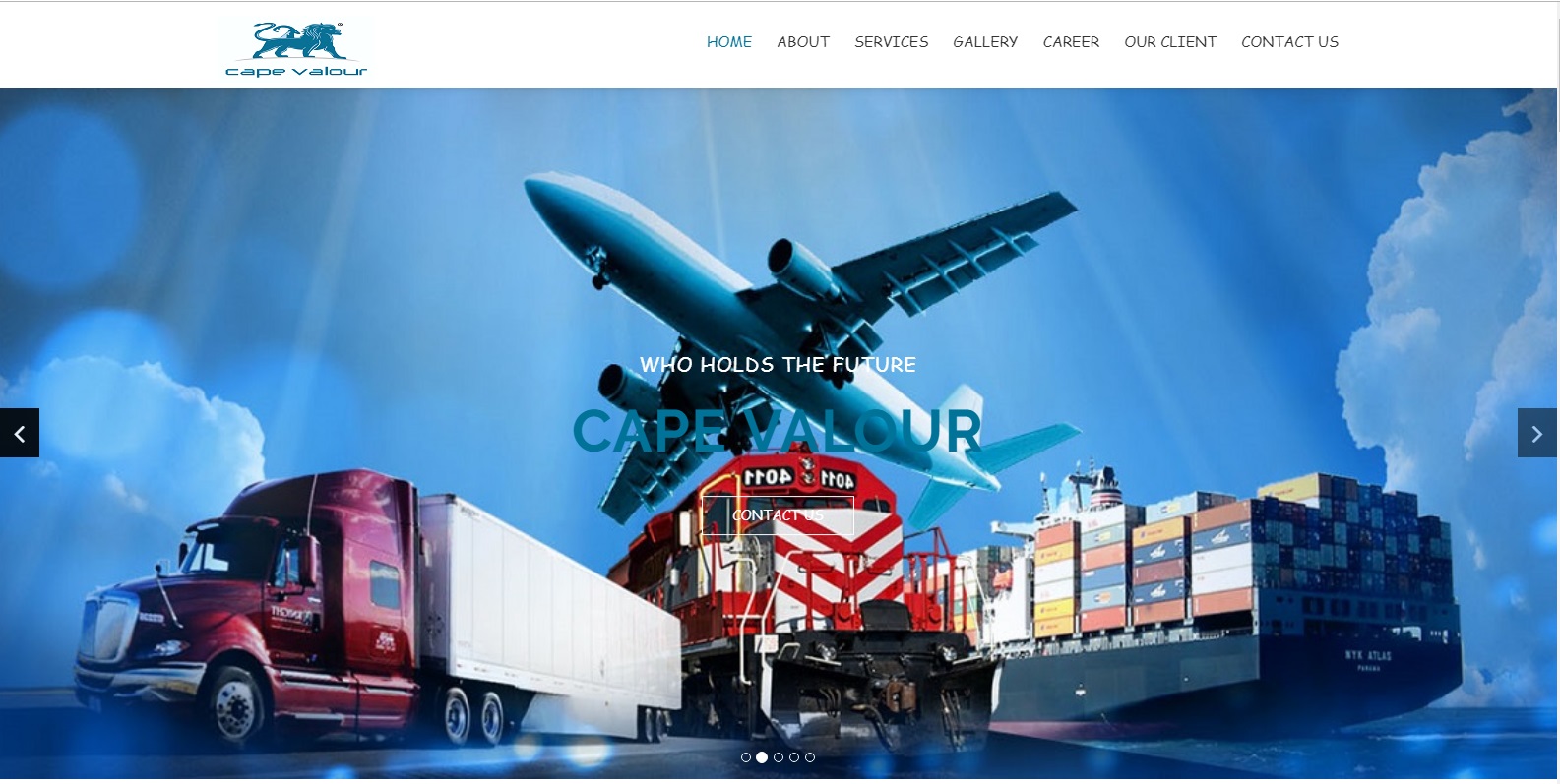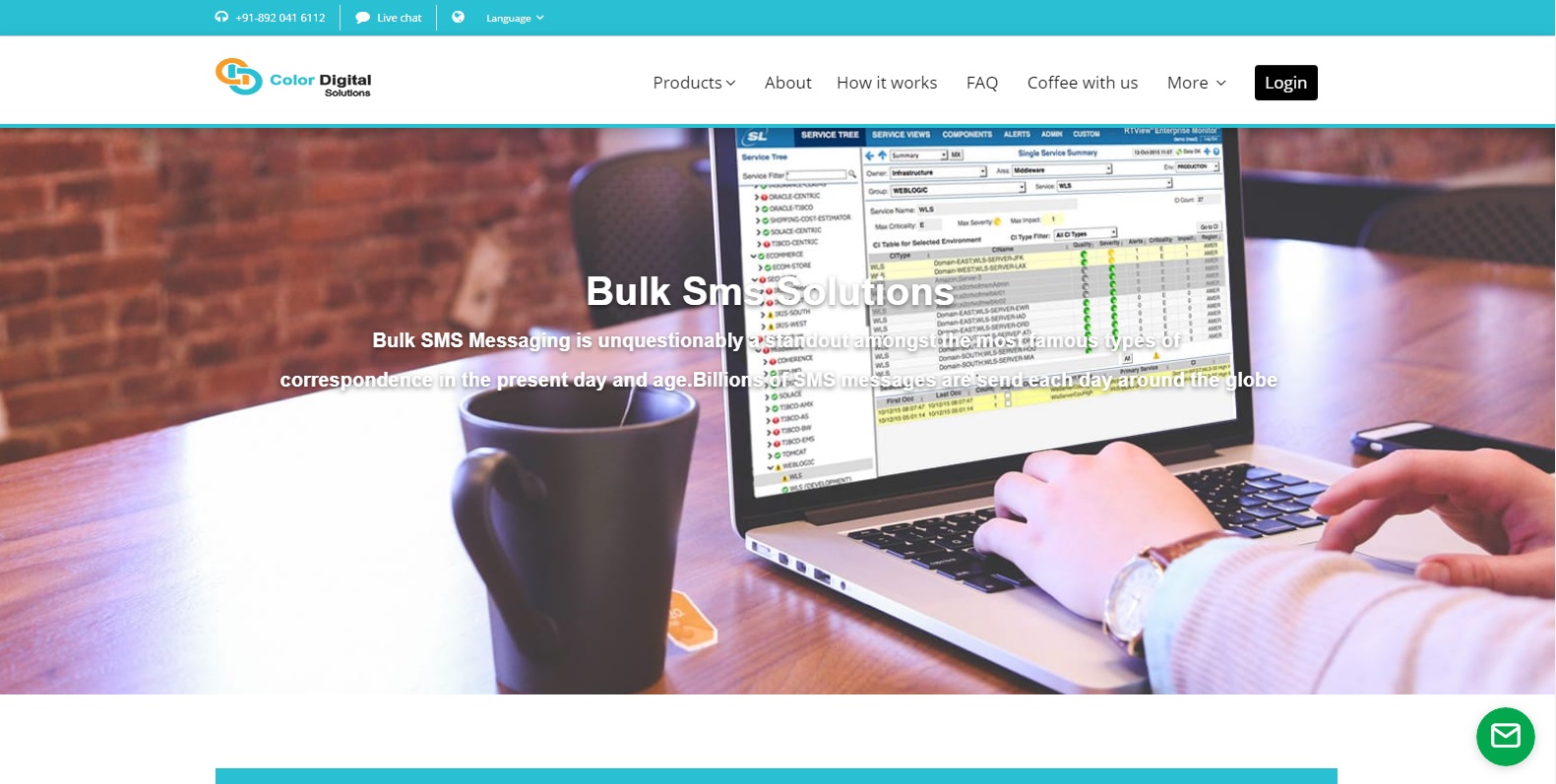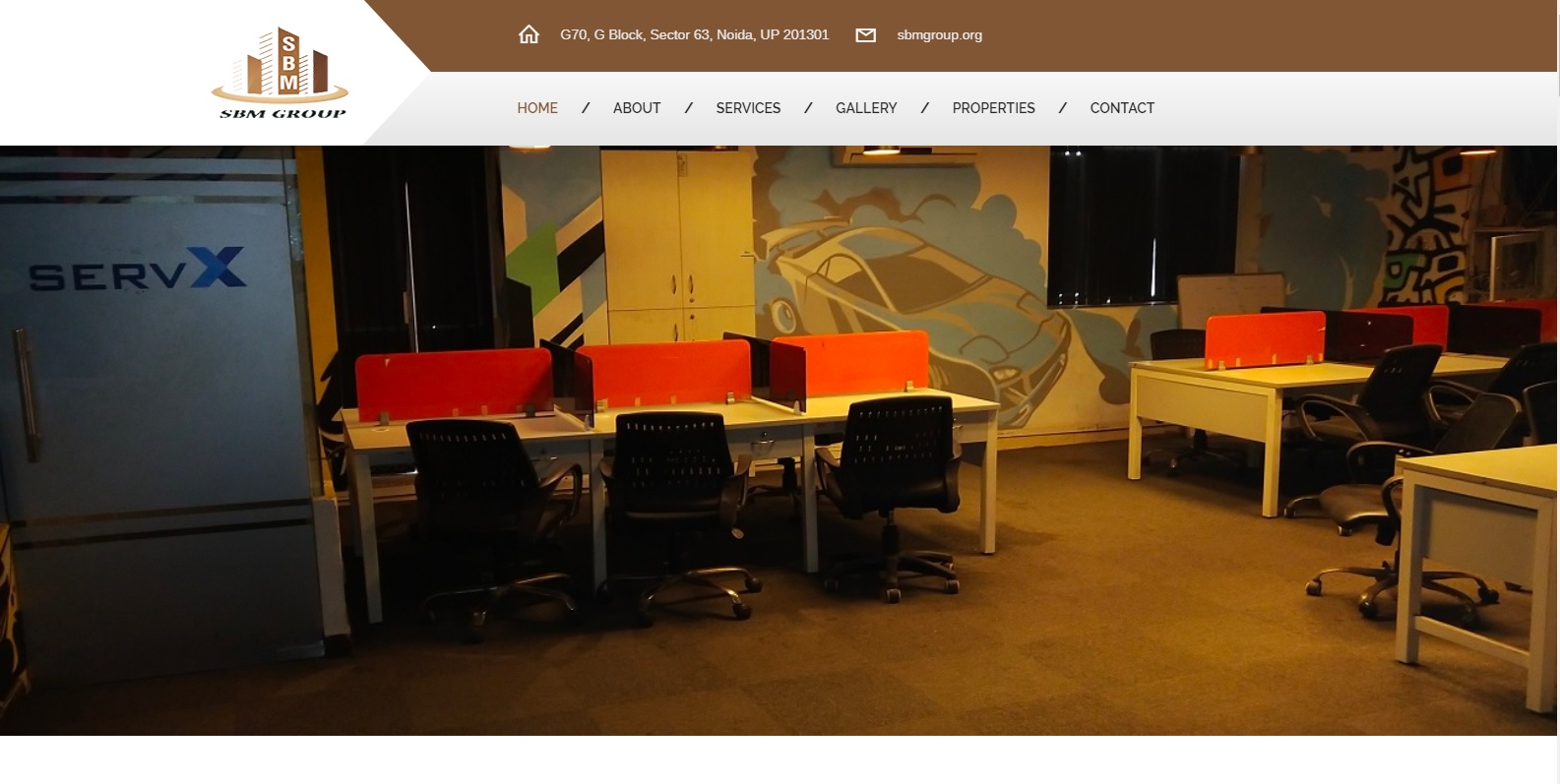Data Entry Software
Almost everyone is familiar with the most commonly used system that could technically be classified as "data entry software"—Microsoft Excel. In addition to allowing you to create charts, calculate data and build interactive dashboards, Excel's user-friendly spreadsheets serve as a data entry solution for a wide variety of businesses.
However, using spreadsheets for your data entry is far from ideal. The amount of time it takes to enter each bit of information by hand can make things extremely tedious and can lead to a large number of errors. In addition, each spreadsheet is stored on one person's computer, and can't be accessed by multiple employees across the company. In many ways, using spreadsheets to enter data is little better than keeping that information in a hard-bound notebook.
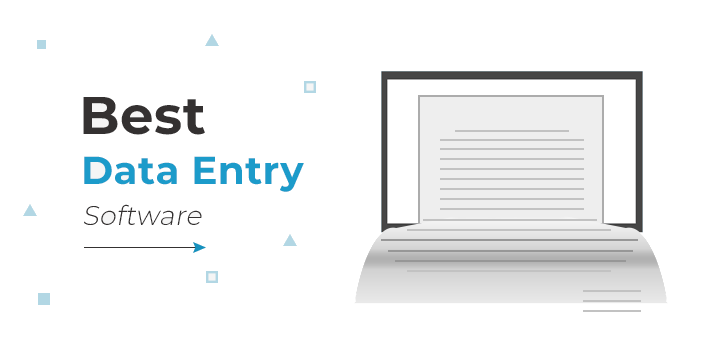
Common Features of Data Entry Software
- Electronic forms: Almost all dedicated data entry software will allow you to create custom forms that will ask for the key data you need to have entered into the system. Autofill features can make filling out these forms easier and less repetitive, while they can also be set to check for obvious or common errors. The software will then take the data entered into these forms and convert it into more complicated, classified formats for better storage and analysis.
- Data classification: Once data is entered into your system, it needs to be organized in a way that makes it effective and efficient to use. Data classification tools will do this for you, taking the data that you enter and converting it into a format that will be more beneficial for your future use and analysis.
- Data extraction: Sometimes you aren't just manually entering data, but rather need to take unstructured or poorly structured data sources and turn them into something usable. Data extraction tools can help you with this, by taking that unstructured data and further processing and classifying it so that you can use it in your business.
- Data cleaning: Data cleaning takes an existing set of data (a table, record set, database etc.) and scans through it to search for certain specified errors, inconsistencies and blank spots.
- Data validation: Data validation is a process performed at the time of data entry, ensuring that the data will not need to be cleaned at a later date by validating it as it is initially entered. In practice, this means tools in the system will make sure that you are avoiding common data entry errors so that your data is fully correct and useful for you.
- Scanning: Some businesses need to store visual information as much as they do text-based information. For those companies, specific data entry systems will allow you to scan in images to be stored with the rest of your data. In addition, some advanced software can scan in spreadsheets and other physical data sets and convert/classify them into usable data in your system.